How to use GVM stick lights to take beautiful light painting photography

Light painting is actually not difficult, we can try the technique ourselves. If you don’t have a device like the one in the FutureHoop, any other kind of colored lighting stick or similar lighting device will do the trick. Get the necessary stuff together with GVM’s Wand Video light, and then use your imagination to create a great work. Whether you have any experience with light painting or not, there are a few things to consider, and keeping them in mind and in mind will ensure that you get the right results.
1、Pick a location

The first step in filming is choosing the location. You usually need an interesting or conflicting background to match the light painting equipment we choose to use. In addition, the relatively rich space allows models to move and dance freely with their Hand Wand light. Remember, you can’t just choose a location for granted, but consider what’s possible when you shoot it. For example, the beach is usually an ideal place for light painting, but you need to make sure your subject can move safely on it before shooting, especially in the dark, where rocks or ropes on the beach can cause the subject to fall over or even fall into the sea.

2、Choose the right model
Another core element of light painting is the model, so choosing the right model is also crucial. Pick a professional performer, and I can say that I wouldn’t have been able to take these pictures without her help. For the best results, models also need to have the right clothes specially prepared, including a bra that lights up. On the other hand, her professionalism means she can strike more professional poses. Take a look at her waist, where her feet are positioned, how the toes on her left foot are positioned, and you can even see her glowing bra.

On top of that, models have to think up their own movements and figure out how to move to get a better shot. This allowed us to put all our energy into the shot without having to design the action. If your model isn’t very professional, that’s okay, just get your model to practice and be prepared for multiple shoots, knowing that many times the first shot won’t work out to our satisfaction. During the shoot, we need to use the camera’s LCD to see what is good in the photo and what there is room for improvement. The model was then asked to do it again until they were satisfied with the result.

3、About the choice of shooting time
Also remember to choose the right time to shoot before you start. The best time to paint is at dusk, when it is dark enough but still has some light. This ambient light will illuminate the background of the picture and keep the color of the sky. However, there are some minor difficulties in shooting at dusk, for example, the light changes quickly, so we need to be careful to adjust the exposure Settings. When the ambient light starts to fade, we need to adjust the brightness ratio between the Wand Video light and the background.


4、Shooting techniques and camera Settings
Make sure you use the right technique when shooting. Since you need to slow down your shutter speed for light painting, a solid tripod and shutter cord are essential. I used 2s and 4s shutter speeds for these shots, but depending on how fast your model is actually moving and the device you’re using, you may need to use a longer shutter speed. The model was moving very fast, so a faster shutter speed would have worked for us.

Set your camera to manual or “M” mode so that the exposure stays the same during the shoot. If you experience a change in light while shooting, you can easily adjust it by opening the aperture wider or raising the ISO. Remember to shoot in RAW format, it gives you the most room for adjustment and error tolerance, we don’t need to worry too much about the color of the photo, because we can get the best results in the post. For the series, I kept my lens aperture at f/8 or f/11, and as soon as the sky began to darken, I raised the ISO. I set the white balance to “daylight” so that I could bring out the hula hoop and ambient light naturally, and using the auto white balance might cause some weird colors in the image.
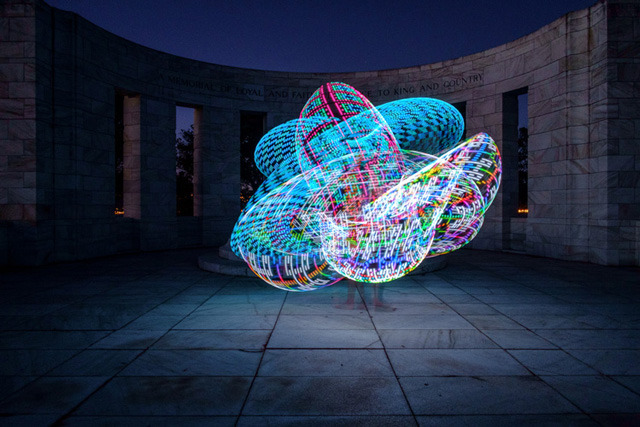

GVM launches a new series of products-LED WAND LIGHT
GVM recommends a light and easy-to-use photography light for you:
LED WAND LIGHT
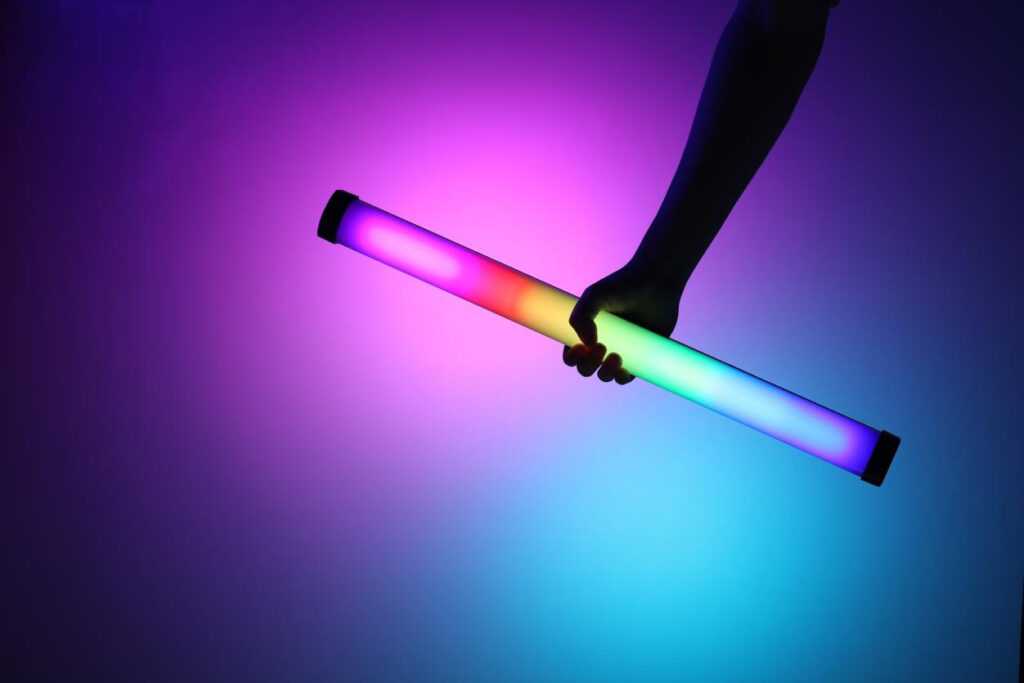
Light and color are the most direct expressions of picture presentation. GVM’s new series of products – GVM-PRO-BD25R/GVM-PRO-BD45R stick lights, have precise and high-pixel resolution, delicate and smooth light effect presentation, shining and colorful, Given the infinite possibilities of light, let’s explore the art of light and shadow together.
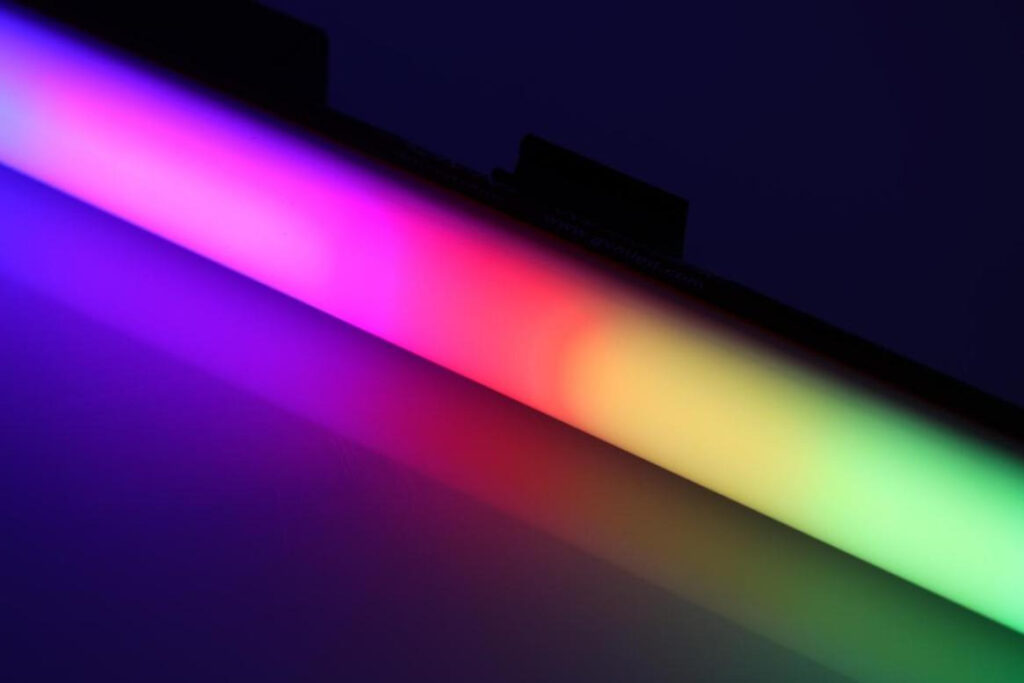
Colorful lighting creates infinite possibilities for you
GVM’s first dazzling series of led magic wand lights, using SMD lamp beads, BD25R has 1-15 motion lattices, BD45R has 1-33 motion lattices, each pixel can be adjusted individually, or the whole control. Brightness, color temperature, hue, color purity, and RGB color can be freely adjusted, providing natural and vivid shooting effects, enriching the color of objects, and several light shaping possibilities to meet light needs and give you a super visual experience.

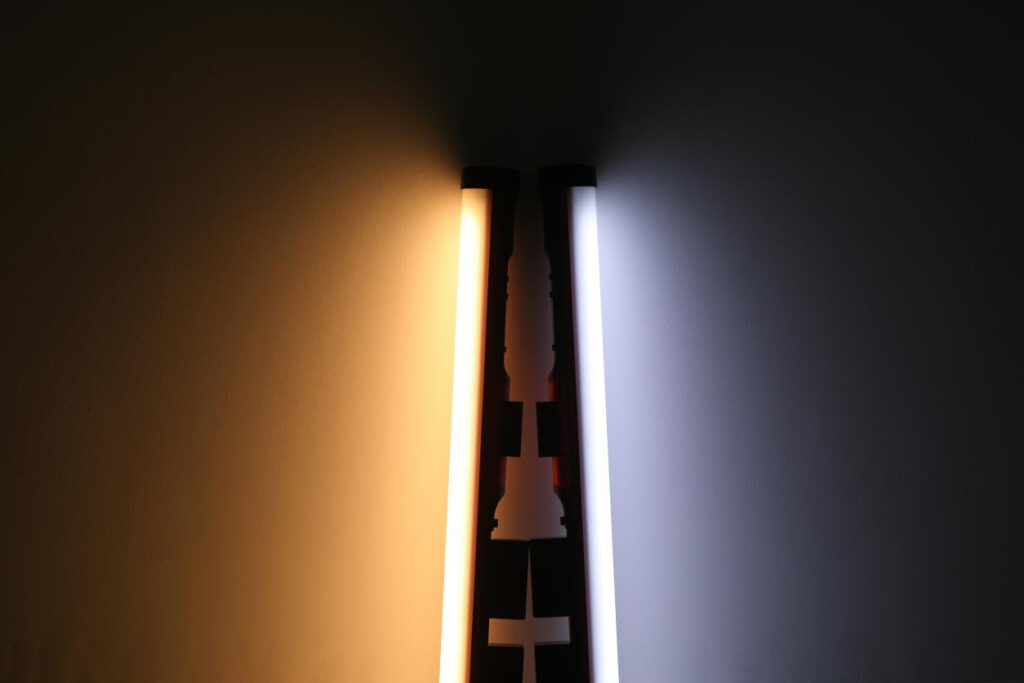
12 blockbuster scene lighting simulations
Lightning, CCT cycle, candlelight, bad bulb, TV, paparazzi, explosion, pulse, disco, police car, party, HUE cycle and other scene lighting simulation, simple operation and easy to use. Each special effect is freely defined to help you create more creative lighting scenes.

APP bluetooth control
In addition to the direct control on the upper panel of the led magic wand light, it can also be connected with a mobile phone APP, and multiple led magic wand lights can be connected at the same time and controlled at the same time. It is convenient to adjust the mode and color you want on the APP. The APP also has a color picker function. If you can’t adjust the desired color, you can also take a photo to pick the color.
Excellent brightness
RGB LED Video Wand light with 300 led beads, illuminance up to 465 lux/1m; 1630 lux/0.5m, color rendering index ≥97, helps to restore and enrich the color of the object, providing you with a natural and vivid shooting effect. This product is designed for experienced photography enthusiasts. It can be used in live broadcast, outdoor, studio photography, etc. It can also be used for YouTube video shooting

6 pixel light effects
Flow, rainbows, block games, ping pong, waves, shooting stars
GVM-BD25R RGB Wand light built-in 6 pixel light effect, tens of thousands of color dynamic change, make the space move, make the atmosphere more colorful.
Some light effect parameters can be adjusted manually or by App: background color, color block movement speed, direction of movement, length of light column, etc.

DMX control
GVM-BD25R Handheld Wand light also supports DMX control. With only one DMX conversion cable specially designed for BD25R, you can realize DMX control, and form a powerful DMX lighting network together with other lamps, bringing more creative possibilities for movie and TV drama creation.


Various installation methods
BD25R/45R Bi-Color Wand light is integrated and compatible with a variety of installation methods. The back of the lamp body is designed with quick mounting chutway to cover the entire backplane. The chutway adapter can be converted into 1/4 and 3/8 standard thread holes, so that the lamp body can be seamlessly and efficiently installed with other installation accessories of industry standards.

A true soft light source
GVM-BD25R RGB Wand light provides a smooth, even beam field by combining the latest wide beams, true-tone SMD leds and diffuser plates. The panel’s large surface area produces a bright, wraparound output with clean, soft shadows and a beautiful glow on the main body.

Video – grade full – color handheld stick light
The newly upgraded GVM Handheld Wand light is a powerful light source, with a full RGB+WY five-color light source, more colors can output a wider color gamut, thus providing tens of millions of rich and vivid colors.
High color rendering index CRI 97+ & TLCI 97+
This allows for accurate color rendering on the camera, the most realistic restoration of object colors.
To get professional results while also providing you with natural and vivid shooting effects.
It ensures that the color layout in the matrix system and the RGBWY in the beam region are mixed evenly and there is no color separation


