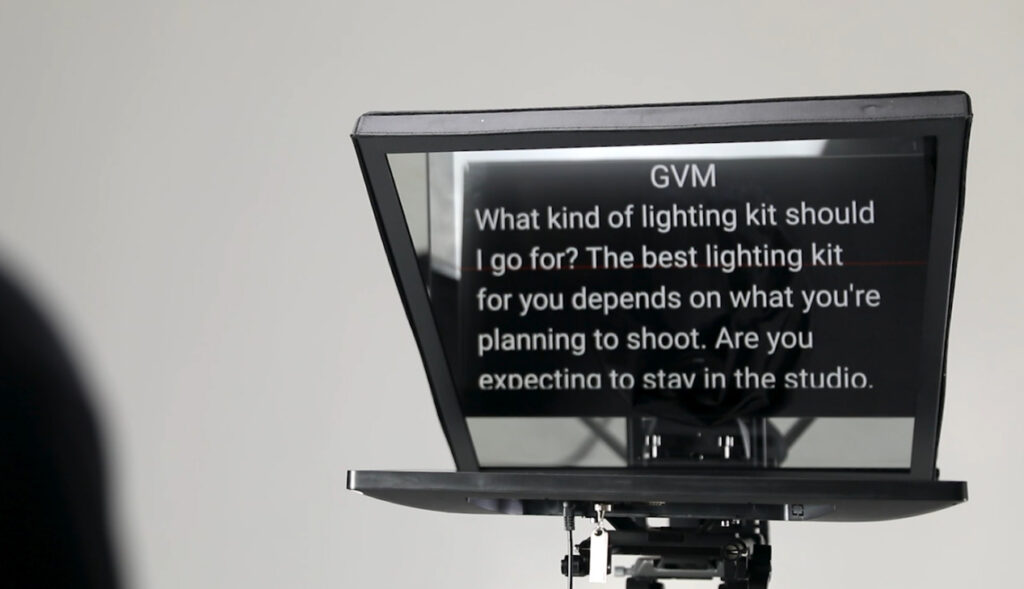Black and White Art in Photography
When recording videos or doing live shows, it is often easy to forget words. How do you solve this problem? Of course, choose to use a teleprompter.

The teleprompter can provide great convenience in creating videos or in video speeches. It first started, in the 1940s and 1950s, the TV reminder device invented by Schlafrey in the United States was originally used to help stage actors memorize lines, and later put it into the news broadcast industry and began to enter the market.
What are the scenarios of teleprompter application?
1. News studio

One of the scenes where the teleprompter appears frequently. The quality of news programs is extremely high. To ensure that no mistakes are made, sometimes important news is temporarily inserted, and the lines also need to be memorized temporarily. The teleprompter has become an essential piece of equipment in TV news studios, and is a fully functional rack-mounted teleprompter mounted on the same tripod as the camera.

GVM TQ-M This teleprompter has an aluminum alloy base stand, which is compatible with cameras, ipads and mobile phones. Using achromatic beamsplitter, it is very suitable for a variety of high-definition lenses. Wide-angle design, prompt text display is clearer, and it will not reflect light.
2.Advertising

Advertising is mainly in the product introduction, there will be a lot of advertising lines, in order to ensure time and efficiency, to avoid the situation of many NGs because the people in front of the camera forget the words and miss the words, the studios are generally prepared.
3.Conference speech

In the early days, the teleprompter was often used for foreign politicians to speak, to help the speaker speak more fluently, so as to enhance the personal image.
In some important conferences, press conferences, product launches, campaign speeches and other scenarios, the content of the manuscript will be more, and frequent looking down at the manuscript will affect the quality of the speech. Therefore, a teleprompter is generally used. Greatly reduces the chance of errors and increases efficiency.
4.Short video and live broadcast
The rapid development of the short video industry has also driven the development of other photographic equipment industries, such as cameras, spotlights, flat lights, microphones, teleprompters, etc.

GVM recommends a light and easy-to-use photography light for you:
GVM TQ-LD
Display the document content through a high-brightness display, and reflect the display content on a special coated glass at a 45-degree angle in front of the camera lens. When using, just import the prepared document into the teleprompter, and then put the lines It can be reflected. It allows the speaker to read the speech while facing the camera or the audience, and can also face the audience naturally.
Convenient operation, use APP to control
Open the “GVM Teleprompter” APP on the IPAD, you can easily adjust the inscription content, font size, playback speed, background color, etc.


The mirror uses a high-definition mirror and a colorless beam splitter, which is suitable for various high-definition lenses, wide-angle design, and the prompt file is displayed clearly, without reflection, and it will not expose flaws when shooting. This product is specially designed for senior photography enthusiasts to solve the problem of forgetting words and mistakes, making text in live/studio photography, phy/YouTube video shooting, and production broadcast easier and more natural.

Excellent Brightness
LED light panel adopts 144pcs led beads, illuminance
up to 29000lux/0.5m, 9000lux/1m, CRI≥97, there are
Helps restore and enrich the color of objects,
providing you with natural and vivid shooting
effects. It is perfect light for video
conferencing,video shooting, interview, live
streaming,YouTube, studiolighting.

How to use the GVM Teleprompter?
- Install the aluminum alloy base.

2、Put the ipad on the aluminum alloy base.

3、Then install the camera and put the hood over the camera.


4、Connect to the APP to adjust, adjust to suitable font size, colorand playback speed, and you can start using it.