Hey there, creators, shutterbugs, and visual storytellers! Today, we’re diving deep into a question that often has even seasoned pros scratching their heads: RGB video lights versus Bi-Color video lights – which one truly reigns supreme for your specific needs?

Whether you’re a video blogger looking to jazz up your YouTube backdrop with vibrant RGB video lights, a commercial photographer needing pinpoint color accuracy, or a beginner photography enthusiast just stepping into the dazzling world of artificial lighting, choosing the right light is absolutely pivotal.
Lighting isn’t just about making things visible; it’s the magic wand that shapes mood, conveys emotion, and elevates the professional polish of your work. But with a dizzying array of fixtures on the market, especially those touting “full-spectrum RGB video lights” or “precision bi-color,” it’s easy to feel overwhelmed. Don’t sweat it! This article is your trusty guide, designed to demystify these lighting options and help you find the “ray of light” – perhaps a versatile RGB video light – that best suits your creative endeavors.
Table of Contents
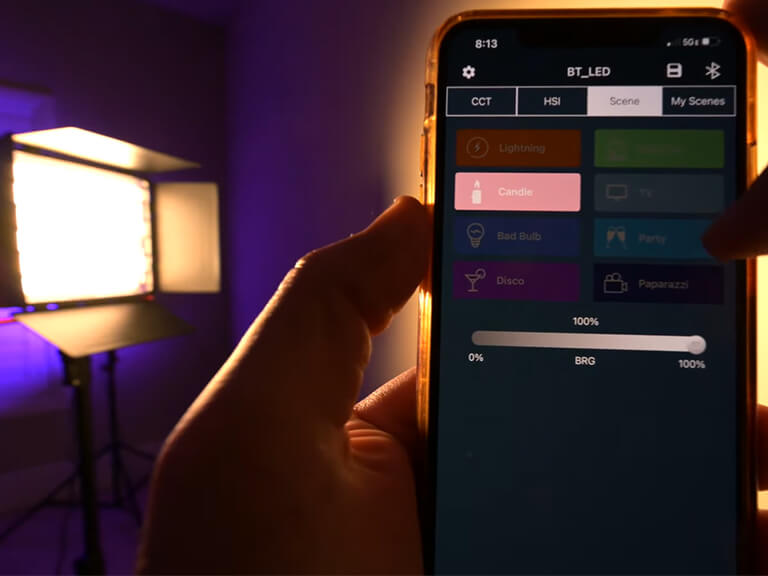
Laying the Groundwork: What Exactly Are Bi-Color Video Lights?
Before we jump into a direct comparison, let’s get to know our contenders. First up, the steadfast Bi-Color light, a common alternative to RGB video lights for specific tasks.
Defining Bi-Color: The Power of Adjustable White Light
Bi-Color video lights, as the name suggests, are fixtures that allow you to adjust the “warmth” or “coolness” of the white light they produce. In technical terms, this is known as Correlated Color Temperature (CCT), measured in Kelvin (K).
- Picture this: The warm, inviting glow of candlelight is around 1900K-3000K, while bright, midday sunlight is a cooler white, around 5000K-6500K.
- How Bi-Color Lights Work: They typically blend two sets of LEDs: one set emitting a warmer color temperature (e.g., 3200K, mimicking traditional tungsten lamps) and another set emitting a cooler temperature (e.g., 5600K or 6500K, mimicking daylight). By adjusting the intensity of these two sets, you can dial in a white light CCT anywhere within their specified range (commonly 3200K to 5600K).
Key Advantages of Bi-Color Lights
- Natural-Looking White Light & Skin Tones: For scenarios demanding accurate skin tone reproduction and natural-looking illumination (like interviews or standard portraiture), bi-color lights are often the go-to.
- Simplicity in Operation: They usually feature straightforward controls, often just dials or buttons for brightness and color temperature, making them very user-friendly.
- Often Brighter in the White Spectrum: For a given wattage, bi-color lights can often produce a brighter, more efficient white light output within their adjustable CCT range compared to some RGB video lights trying to create white light.
- Excellent for Matching Ambient Lighting: Whether you’re shooting indoors under tungsten household lights or outdoors in daylight, bi-color lights make it easy to match your artificial light to the existing ambient conditions for a seamless look.
Common Use Cases for Bi-Color Lights
- Video Bloggers: Talking head segments, tutorials, product reviews where clear, natural-looking subject illumination is key.
- Commercial Photographers: Corporate headshots, interviews, product photography requiring accurate white balance and natural representation.
- Beginner Photography Enthusiasts: Ideal for learning foundational lighting principles and understanding color temperature.
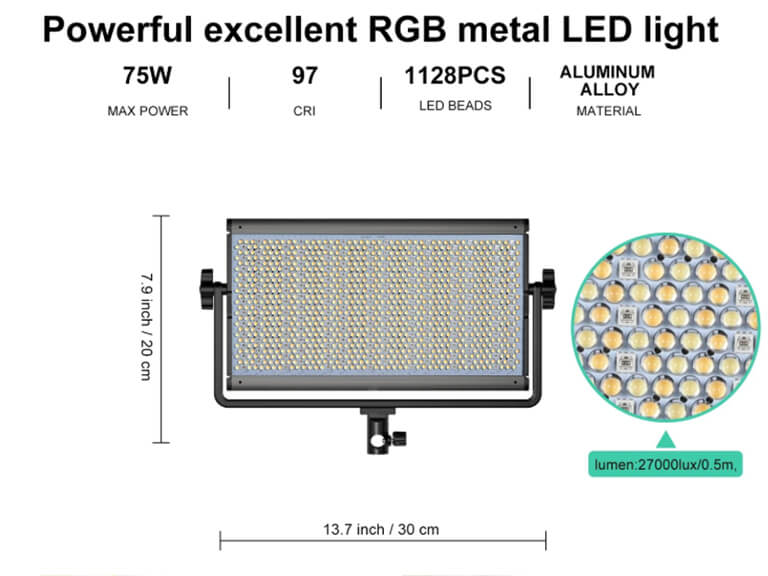
Exploring the Spectrum: What Are RGB Video Lights?
Now, let’s turn our attention to the chameleons of the lighting world – the incredibly versatile RGB video lights.
Defining RGB Video Lights: Unleashing a Universe of Color
RGB stands for Red, Green, and Blue – the primary colors of light. RGB video lights work by mixing these three colors of LEDs in varying intensities to create, theoretically, millions of different hues. This is where the “RGB” in RGB video lights comes from, offering a spectrum far beyond simple white light.
- The Evolution – RGBW & RGBWW in RGB Video Lights: Early RGB video lights sometimes struggled to produce high-quality white light. To address this, many modern RGB video lights incorporate dedicated White (W) LEDs, known as RGBW video lights. Some go even further by including both White and Warm White (WW) LEDs, creating RGBWW video lights. These additions significantly improve the quality and accuracy of the white light RGB video lights can produce, alongside their already impressive color capabilities.
- HSI Mode for Finer Control with RGB Video Lights: Many RGB video lights also offer an HSI (Hue, Saturation, Intensity) mode, giving you more intuitive and precise control over the exact color you want to achieve with your RGB video light.

Key Advantages of RGB Video Lights
- Ultimate Creative Freedom: From subtle color accents to bold, vibrant washes, RGB video lights open up a vast palette for creative expression.
- Built-in Special Effects: Many RGB video lights come with pre-programmed effects like lightning, police car strobes, fire, party lights, and more, adding instant drama or specific moods to your scenes.
- Create Mood, Atmosphere, and Branding with Color: Want a cyberpunk vibe for your gaming stream? Need to match your brand’s signature color in a background? RGB video lights make it happen.
- The All-in-One Solution (Especially RGBW/WW Models): Modern RGBW or RGBWW RGB video lights can be incredibly versatile, competently handling both vibrant color work and decent quality white light tasks.
Common Use Cases for RGB Video Lights
- Video Bloggers: Creating dynamic YouTube/streaming backgrounds with RGB video lights, adding creative flair to vlogs and short-form content, using RGB video lights to highlight products with color.
- Commercial Photographers: Fashion shoots, creative portraiture, advertising that requires specific moods or impactful visuals using RGB video lights, light painting with portable RGB video lights.
- Beginner Photography Enthusiasts: Exploring color theory in practice, adding artistic and fun elements to their photography with affordable RGB video lights.
Head-to-Head: RGB Video Lights vs. Bi-Color Lights – The Full Comparison
Now that we’ve explored the basics, let’s put RGB video lights and their bi-color counterparts on the stage for a detailed showdown!
1. Color Capabilities & Versatility
- Bi-Color Lights: Focused on shades of white, offering limited color versatility.
- RGB Video Lights: Provide the full spectrum of color, plus (especially with RGBW/WW models) good white light capabilities. The versatility of RGB video lights here is undeniable.
- Winner (for versatility): RGB Video Lights.
2. Brightness & Output (Lumens/Lux)
- Bi-Color Lights: Can be brighter at specific white CCTs compared to some RGB video lights attempting to produce white light using only RGB diodes.
- RGB Video Lights: Brightness can vary. Saturated colors can be very bright. When producing white light, RGBW/WW RGB video lights significantly outperform pure RGB models and can compete well with bi-color lights.
- Consideration: Always check how brightness is measured (e.g., at 1 meter) and if it’s specified for white light or colored light when evaluating RGB video lights.
3. Color Accuracy (CRI, TLCI, SSI)
- Color Rendering Index (CRI) & Television Lighting Consistency Index (TLCI): These metrics (scale of 0-100) measure how accurately a light source reveals the true colors of an object. Crucial for skin tones and product colors. Higher is better.
- Bi-Color Lights: High-quality bi-color lights generally boast excellent CRI/TLCI scores for their white light output.
- RGB Video Lights: Quality varies. Premium RGBW/RGBWW RGB video lights can achieve excellent CRI/TLCI for their white light. Cheaper or pure RGB models might compromise on white light accuracy, leading to off-color skin tones.
- Key Takeaway: Always check CRI/TLCI specs for any light, but especially when considering an RGB video light for tasks requiring accurate white light.
4. Ease of Use & Control
- Bi-Color Lights: Typically simpler controls (brightness, CCT). Very beginner-friendly.
- RGB Video Lights: More complex due to the added color controls (hue, saturation, intensity, effects). Many RGB video lights offer app control for more intuitive management of these features, but there’s a steeper learning curve to unlock their full potential.
5. Cost & Budget Considerations
- Historically: Bi-color lights were often the more budget-friendly option.
- Current Market: The price gap is narrowing. Affordable, good-quality RGB video lights are increasingly common. However, feature-rich, high-output RGBW/RGBWW RGB video lights will generally command a higher price than comparable bi-color units.
- Professional Tier: Top-end professional versions of both types can be significant investments.
6. Creative Potential & Special Effects
- Bi-Color Lights: Limited to practical white light adjustments.
- RGB Video Lights: Vastly superior for creative expression, built-in effects, and painting with light. The creative possibilities with RGB video lights are nearly endless.
- Winner (for creativity): RGB Video Lights.
To put it all into perspective, here is a direct comparison using two models from the same series: the GVM-PD60B (Bi-Color) and the GVM-PD60C (RGB).
| Feature | GVM-PD60B (Bi-Color) | GVM-PD60C (RGB) | Key Takeaway |
|---|---|---|---|
| Primary Function | Adjustable White Light | Full Color Spectrum + White Light | PD60C offers far greater creative versatility. |
| Color Temperature (CCT) | 2700K – 6800K | 2700K – 6800K | Both models offer an identical, wide range of high-quality white light. |
| Color Modes | 1 Mode: – CCT | 3 Modes: – CCT – HSI (Full Color) – RGB (Precision Color) | PD60C is the clear winner for color work. It can do everything the PD60B can, plus millions of colors. |
| Built-in Gels | No | Yes (60 Presets) ROSCO & LEE | A huge time-saver for cinematographers using the PD60C. |
| Light Source Matching | Yes (12 Modes) | Yes (12 Modes) | Both are excellent for matching ambient lighting conditions. |
| Special Effects | 12 Effects | 16 Effects | PD60C has more creative effects, like Cop Car, Party, and Hue Loop, which require color. |
| Price | $219.00 (Sale Price) | $309.00 | The extra features of the RGB model come at a premium price. |
| Weight | 2.7 lbs | 3.3 lbs | The added color components in the PD60C add slightly more weight. |
| Best For… | Interviews, corporate video, natural-looking portraits, run-and-gun documentary. | Music videos, creative portraits, YouTube backgrounds, narrative films, product photography. | Choose based on your primary need: accurate white light or creative flexibility. |
The Big Question: Which Light is Right for You?
Alright, after all that comparison, it’s decision time. Let’s match your needs to the right type of light.
Choose Bi-Color Lights If:
- You’re a Video Blogger: Primarily shooting talking heads, tutorials, or reviews where natural, accurate skin tones and straightforward white light are paramount.
- You’re a Commercial Photographer: Focused on corporate work, standard portraits, or product shots demanding precise white balance and color fidelity.
- You’re a Beginner Photography Enthusiast: Want to master the fundamentals of white light and color temperature on a tighter budget.
- Your Core Needs Are: Simplicity, quick matching of ambient white light, and high-quality natural illumination.

Choose RGB Video Lights (Especially RGBW/RGBWW Models) If:
- You’re a Video Blogger: You want to create a unique, branded YouTube/streaming background, add colorful flair to vlogs, or use dynamic RGB video light effects.
- You’re a Commercial Photographer: You shoot fashion, creative advertising, artistic portraits, or any project where color plays a significant role in storytelling or mood-setting with RGB video lights.
- You’re a Beginner Photography Enthusiast: You’re eager to experiment with color, explore more artistic lighting styles, and want a light that grows with your skills. Many entry-level RGB video lights are now available.
- Your Core Needs Are: Maximum creative flexibility with color, built-in special effects, the ability to paint with light, and potentially an all-in-one solution for both white and colored light.
Can You Have Both? The Power of a Hybrid Lighting Setup
For many creators, the answer isn’t strictly one or the other.
- Advanced Strategy: Consider using bi-color lights as your key and fill lights for clean subject illumination. Then, introduce RGB video lights for backlights, hair lights, background washes, or accent colors to add depth and creative pop.
- Building Your Kit: If budget is a concern, start with a quality bi-color light to nail the fundamentals. You can always add versatile RGB video lights to your arsenal later to expand your creative options.

Beyond the Type: Other Crucial Factors When Buying Video Lights (Including RGB Video Lights)
Whether you opt for bi-color or an RGB video light, don’t overlook these essential factors:
- Build Quality & Durability: Your lights will see a lot of action.
- Power Options: Battery (for portability, especially for on-the-go RGB video lights like wands or pocket lights), AC power (for studio stability), V-Mount (for professional, long-lasting battery power).
- Portability & Form Factor: Panels (soft, broad light), Tubes (for lines of light, practicals, often popular as RGB video lights), COB (Chip-on-Board, powerful point source for modifiers), Pocket Lights (ultra-portable RGB video lights).
- Cooling System: Especially for high-power lights. A good fan keeps things stable but check for noise if you’re recording audio nearby.
- Control Methods: On-board controls, dedicated mobile apps (very common for RGB video lights), DMX (for professional stage/studio integration), remotes.
- Included Accessories: Diffusers, grids, barn doors, carrying cases can add significant value.
Conclusion: Illuminating Your Path Forward with the Right Video Lights
To sum it up, both RGB video lights and bi-color video lights have their distinct strengths. There’s no single “best” – only what’s “best for you.”
- Bi-Color Lights are the reliable workhorses for natural, accurate white lighting.
- RGB Video Lights are the creative artist’s palette, unlocking a world of color and dynamic effects.
For video bloggers and commercial photographers seeking maximum versatility and creative punch, a high-quality RGBW or RGBWW RGB video light often provides the most comprehensive solution, capably handling both standard white light needs and a universe of color. For beginners, starting with a solid bi-color light is a smart move, with the option to add exciting RGB video lights as your skills and creative ambitions grow.
We hope this deep dive helps you navigate the world of RGB video lights and bi-color options, empowering you to choose the perfect illumination to bring your brilliant visions to life!

Frequently Asked Questions (FAQ) about RGB Video Lights
Q1: Are RGB video lights as bright as bi-color lights for white light?
A: It depends. High-quality RGBW/RGBWW RGB video lights can be very competitive in white light output. However, pure RGB models (without dedicated white LEDs) might be less bright or efficient when producing white light compared to a dedicated bi-color light of similar wattage. Always check the specs.
Q2: Can RGB video lights produce good quality white light for skin tones?
A: Yes, particularly RGBW and RGBWW RGB video lights. The key is to check their CRI and TLCI ratings for white light. A high rating (95+) indicates good color accuracy for skin tones.
Q3: Are RGB video lights significantly more expensive than bi-color lights?
A: Not necessarily anymore. While high-end, feature-packed RGB video lights can be pricey, the market now offers many affordable options. The price often correlates with features, output, and build quality rather than just being an “RGB” tax.
Q4: As a YouTube beginner, do I need RGB video lights?
A: “Need” is a strong word. If your content is primarily talking heads, a good bi-color light might be more practical initially. However, if you want to create a visually distinct background or add creative color, RGB video lights are a fantastic tool, even for beginners.
Q5: What’s the difference between RGB, RGBW, and RGBWW in RGB video lights?
A: RGB uses only Red, Green, and Blue LEDs. RGBW adds a dedicated White LED for better white light quality. RGBWW adds both a dedicated White and a dedicated Warm White LED, offering even more precise control over white light color temperature and often better color rendering from your RGB video light.
Hope this extensive guide helps you make an informed decision on your next lighting purchase! Happy creating!

