Taking close-ups of people's heads can also be very simple
The human face is a fascinating work of art. Although all faces have the same physical structure, they do not look exactly the same. It can also be said that they are unique original works. In fact, the face is the most personal part of the human body, and it is no accident that a person’s personality traits can be expressed on the face.
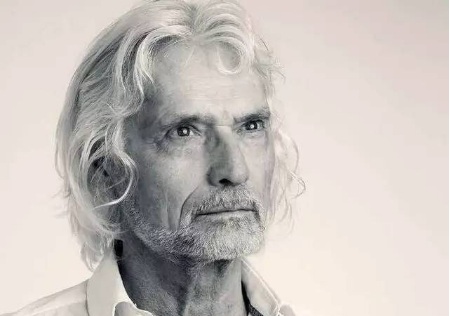
So, in many portrait photography subjects, how to take close-up photos of the head has become a headache for many photographers. Today we will discuss with you how to take close-up photos of people’s heads. Here are some tips from photographer Sean Gannon.

Communicate with the model before the shoot
Before the actual shoot begins, we first need to confirm the purpose of the photo and the style that the model wants to present. Their expectations must be known in advance in order to prepare for the shoot.

Help models choose appropriate clothing
In general, a simple, neutral-colored outfit makes for a better head-up shot. During the shoot, we needed to avoid using complex styles or colors, anything that would take the eye away from the model’s face. If you want the finished film to look more formal, then we need to remind the model not to dress too casually, or choose a formal outfit for him.


Remember to separate the subject from the background
If you’re shooting indoors, make sure your model doesn’t stand too close to the wall when shooting, or the model’s shadow may be cast on the wall, making the photo look unprofessional. For outdoor shooting, it is recommended to separate the subject from the background as much as possible. At this time, we can choose to shoot with a large aperture to achieve the effect of blurring the background.

try to make a face
In addition to some basic communication, there is another way to make your model more relaxed in front of the camera. If you can’t communicate more with the model due to limited time, then you can ask the model to make some grimaces and then take a grimacing photo of them. This has two advantages. On the one hand, we can make adjustments such as metering, and on the other hand, the grimace photo can liven up the atmosphere. Once your model does this, the rest of the formal shoot becomes easy.

Have the model sit down for the shoot
People may find it more comfortable to sit down to take photos so that their hands rest naturally on their legs. In addition, shooting in a seated position also helps the model to adjust the angle and position according to the photographer’s instructions for the actual shooting situation.

Pay attention to lighting and shooting location
When lighting, you can set a relatively average lighting environment. A classic portrait lighting is still very useful here. We need two light sources, including a main light source in front of the model, and a secondary light source. Of course, we can also add a reflector below. When shooting make sure the model is facing the camera at a 45° angle and facing the main light source, but the model’s face should still be facing the camera. In addition, you may also need to direct the model to look directly down the camera.

Recommended Products:

2022 Upgraded RGB video lights,
Update LCD screen,which display current light parameters,
control mode, channel value, scene number, etc.
and Simulate Scene Modes.

1、Bi-color & RGB Output Ways:This means you can quickly match the current ambient with a knob.
2、8 Kinds of Scene Lights
3、APP Intelligent Control System:Featuring Mobile Bluetooth APP control function
4、Master/Slave Mode:which you could easily control all lights with the master one.
5、Excellent lamp beads:It Consists of 704 LED Beads and 224 RGB Beads
6、LED Screen:it supports 360° rotation and can effectively control the light.


Professional Cinematic RGB Soft Light Panel
New RGB cinematic soft light for studio
YU series has not only made new upgrades in brightness, color gamut, functions, etc.
new breakthroughs have also been made in appearance, material, U-shaped design, and physical external light.


- Aluminum Alloy Material
- Master/Slave Mode
- Constant power 200W
- RGB mode
- Light Matching Mode
- Strong structure and practical design

